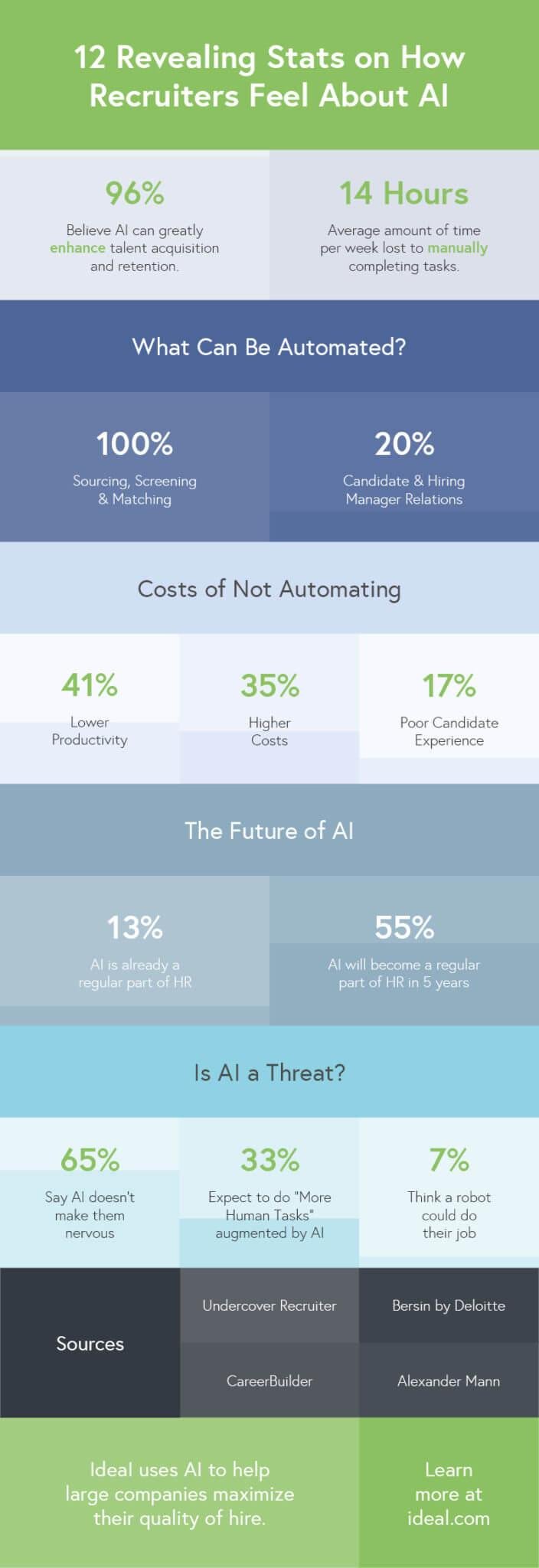Prosperity is a Trademark and Registered Business Name of Thank God it’s Monday Limited which is a company registered in Ireland: no 337681.
This statement governs our privacy policies with respect to those users (visitors, applicants and registrants) of the Prosperity.ie website (site) who register their details to the site or submit a CV and other personal details through the job application pages or by signing up for email alerts or to newsletters on the site, and who make use of the various services offered by Thank God it’s Monday t/a Prosperity (collectively: Services)
By completing a registration and applying for jobs posted to the site, you are demonstrating clear affirmative action and signifying agreement to the processing of your personal data in a manner as described in this Privacy Policy. Any Personal Information which you volunteer to Thank God it’s Monday Limited t/a Prosperity will be treated with the highest standards of security and confidentiality in accordance with applicable data protection and privacy laws.
What if I do not agree with this privacy policy?
If you do not agree with our processing of your data in the manner outlined below, please do not submit any personal data to us.
The information we collect and how we use it
Thank God it’s Monday t/a Prosperity collects your information from job applications you have submitted through the Site such as your name, contact details and also sensitive personal data such as information in your CV, and such personal data is stored, processed, used and disclosed by us in the following ways:
- To understand your needs and provide a job seeking service;
- To match your profile with potential job opportunities where you have given your consent to do so;
Any information that you provide through our system will not be sold, rented, leased to any third parties for the purpose of selling or marketing their services to you.
When you complete a registration on the Site and set up an account, Thank God it’s Monday t/a Prosperity collects your personal data, but does not use it in any other way than to enable you to submit your CV, apply online for jobs or to subscribe to alerts about jobs. When you register on the Site, your password is encrypted and is not viewable to any staff member of Thank God it’s Monday t/a Prosperity.
We reserve the right to transfer your information to a third party in the event of a sale, merger, liquidation, receivership or transfer of all or substantially all of the assets of our company provided that the third party agrees to adhere to the terms of this Privacy Policy and provided that the third party only uses your Personal Data for the purposes that you provided it to us. You will be notified in the event of any such transfer and you will be afforded an opportunity to opt-out.
How can I view and update my information?
If you have completed a registration on this website, by logging into your account online, you may:
- View, update, change or delete your CV Document(s).
- Amend, deactivate or delete any or all job alerts that you register for.
- Hard delete your registration account and all information therein.
All of your data in your registration account is viewable to you when you login; however, if you wish us to send you a copy of the details therein, please submit your request and we will, upon verification of your request, export the data to you in a machine readable format.
Otherwise, if you have applied for a job / interacted with any personnel of Prosperity on a job, and you would like a copy of the information held on you or if you believe that any information we are holding on you is incorrect or incomplete, or if you would like us to hard delete all information we hold on you in our company database, please write to us at the following email address: [email protected]. Please input ‘Data Enquiry’ into the subject line. We will comply with your request / promptly correct any information confirmed to be incorrect within 30 days of your verified request*.
* Please note that we may ask you to verify your identity and seek more information about your request. Where we are legally permitted to do so, we may refuse your request and will give you reasons for doing so.
How long will you hold my information for?
If you have completed a registration to the Prosperity website (i.e. signed up for job alerts etc.), your registration will remain extant for so long as you decide to maintain it - it is up to you to manage your account and hard delete your registration if you no longer require it. However, if wish for us to delete your account and all information therein on your behalf, please send us a request to do so from the email address the account is registered to; you should send the request to: [email protected]
If you have applied for a job / or submitted your CV or Personal Details or both in any manner to Prosperity personnel, and are deemed to be eligible for representation to clients of Prosperity, we will store your relevant information in our company database. We will hold your information for a period of two years from last documented interaction with you, or until such time as you request that we delete it. After a period of 2 years has expired, we will endeavour to update your information. However, while we will use reasonable endeavours to ensure that your Personal Data is maintained and up to date, you are under a duty to inform us of any and all changes to your Personal Data to ensure that it is up to date.
Who has access to my information?
We limit access to the internal systems that hold Personal Information to a select group of authorized employees, each of whom are given access through the use of a unique identifier and password. Access to Personal Information on these systems is limited to such employees for the sole purpose of performing their job duties.
When you use the Sitejob application process, and when you are deemed suitable for representation, your personal details will be added to our third party database (Bullhorn, Inc.). Bullhorn is classed as a Data Processor, andas Data Controllers, Prosperity upholds all of its GDPR obligations in updating, managing and safeguarding your data so long as it resides on the Bullhorn database.
How will I be contacted?
Thank God it’s Monday t/a Prosperity may also periodically request further information from you to better evaluate your eligibility. We may contact you either by telephone, e-mail or any business and employment orientated social network that you might disclose inyour job application.
In submitting your personal data to us, you expressly consent to receiving communications through these means and otherwise being contacted for these purposes.
Security of your Personal Information
We are committed to ensuring that your information is secure. In order to prevent unauthorised access or disclosure, we have put in place suitable physical, electronic and administrative procedures to safeguard and secure the information we collect online.
While Thank God it’s Monday t/a Prosperity takes all due care in ensuring the privacy and integrity of the information that you provide, we recognise that no data transmission over the Internet can be guaranteed to be 100% secure. The possibility exists that this information could be unlawfully observed by a third party while in transit over the Internet or while stored on Thank God it’s Monday t/a Prosperity’s systems. Thank God it’s Monday t/a Prosperity accepts no liability should this occur.
Cookies
How do we use cookies?
The Prosperity.ie siteuses Analytics Cookies.
In order to monitor how our sites are performing, we collect data about page visits. This information is completely anonymous — we cannot determine who it came from. When we use this data, we look at numbers of visitors overall rather than individual visits.
Analytics information is used in reports and to improve our site. For example, we have used analytics data to add, remove or change features of the site based on how popular they are with users.
We track, for example:
- the numbers of visitors to individual pages;
- when pages were visited;
- how long users stayed on the page;
- the page they came from;
- technical data about the device being used to browse the site (such as browser and operating system version, and display size) — we use this data to ensure that the technology our site uses is appropriate for the majority of our users, and how best to display the site for users who have less capable browsers.
We retain such tracking data before automatically deleting it after 38 months. When data reaches the end of this retention period, it is deleted automatically.
More information about analytics cookies
We use Google to provide our analytics data. You can read more about how Google Analytics treats your data at: Google: Safeguarding your data
You can also read Google’s full privacy policy
Changes to this Privacy Policy
Thank God it’s Monday t/a Prosperity reserves the right to modify the terms and conditions of this Privacy Policy at any time, and such modifications shall be effective immediately upon posting of the modified Privacy Policy on this website. Your continued use of the website following the posting of any modified terms shall be deemed your conclusive acceptance of the modified Privacy Policy with respect to information you provide from that time onward. If you do not agree with any modifications posted by Thank God it’s Monday t/a Prosperity, your sole and exclusive remedy is to request deletion of any records we might hold/ delete your own website registration, if any, and discontinue use of this website.
If for any reason you are unhappy with the way Thank God it’s Monday t/a Prosperity has handled your Personal Data, you can raise a complaint with the Data Protection Commissioner. Complaints should be addressed to: Data Protection Commissioner, Canal House, Station Road, Portarlington, R32 AP23 Co. Laois
Thank God it’s Monday t/a Prosperity
Data Quality Manager
1st Floor
56 – 58 Drury Street
Dublin 2
Ireland